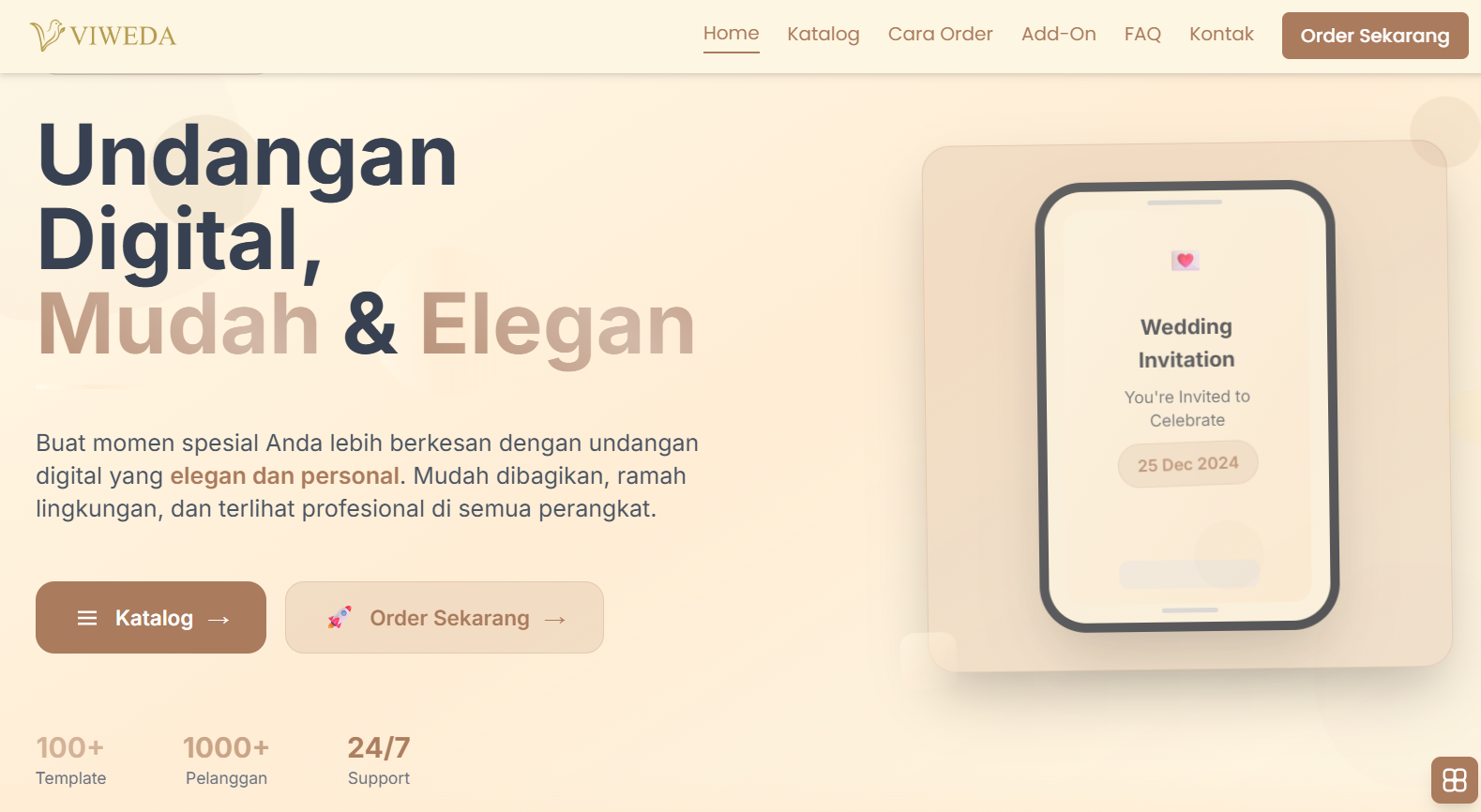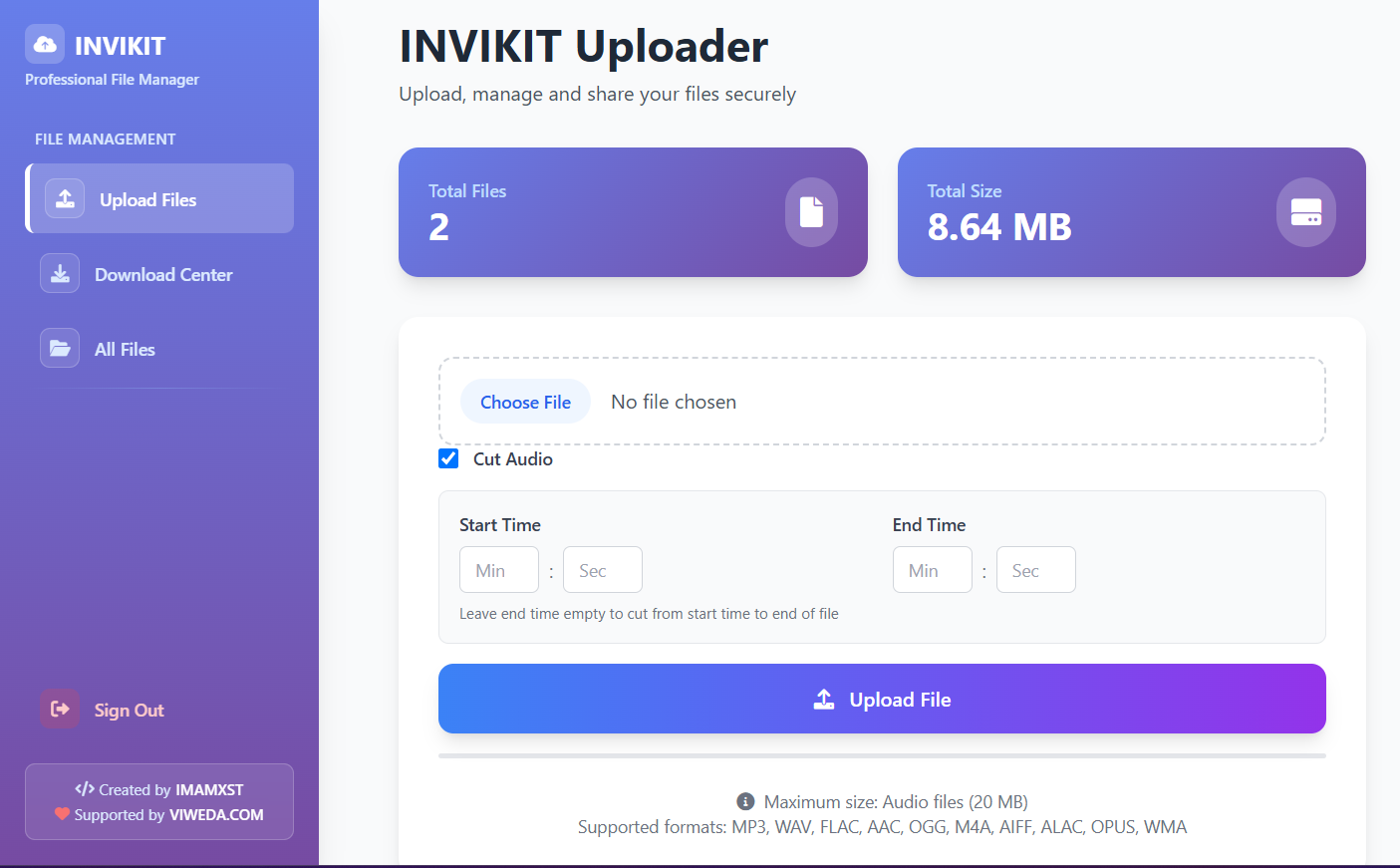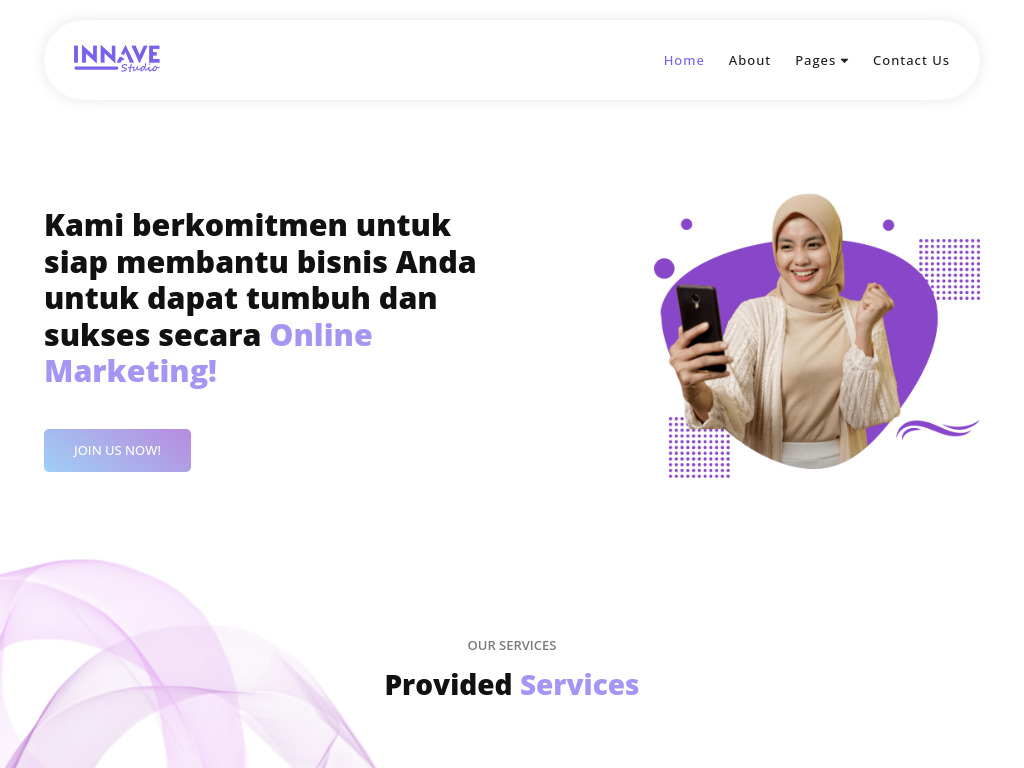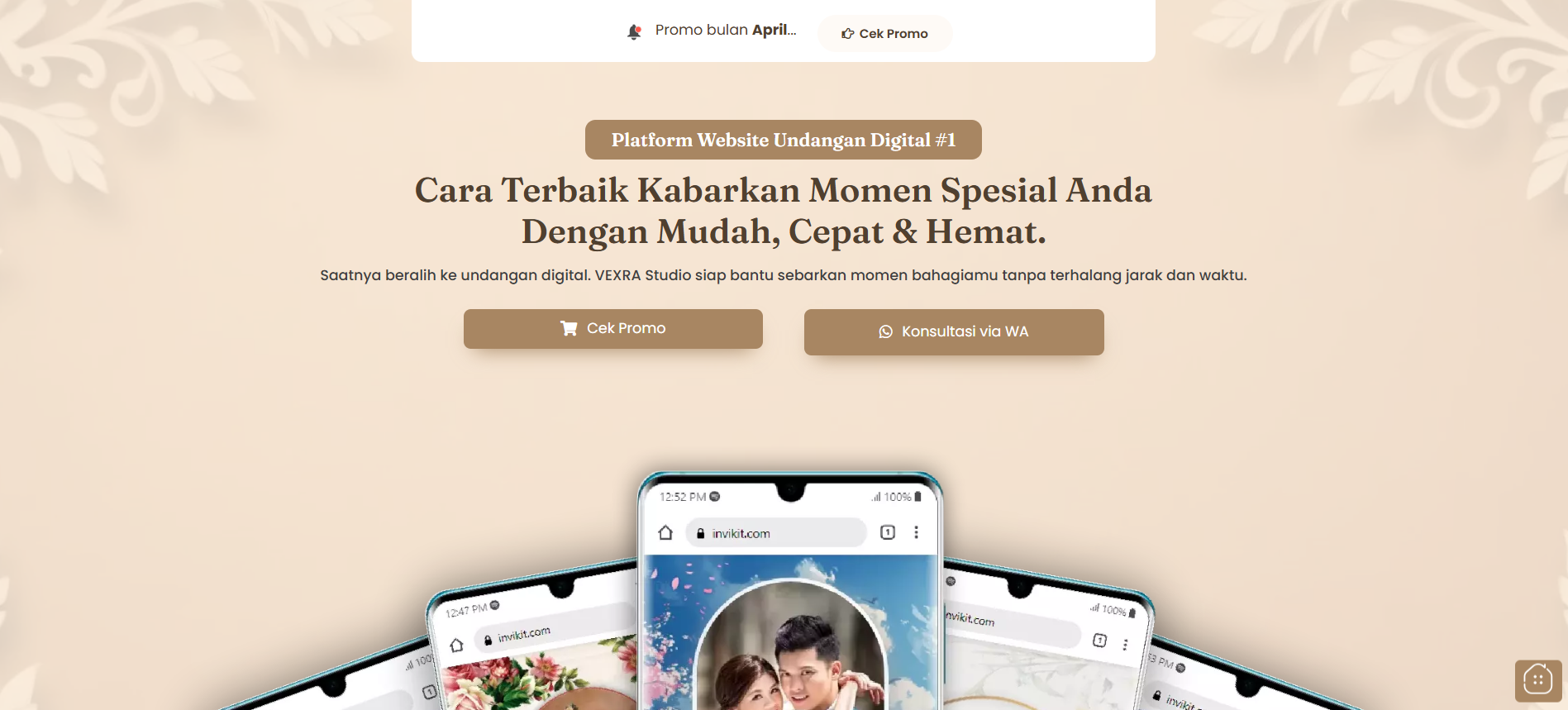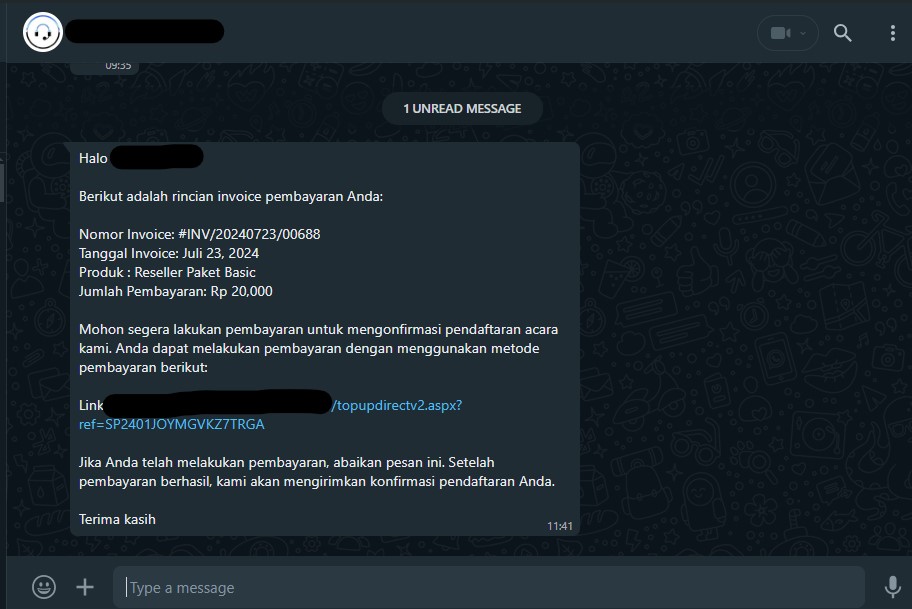Design systems have become the backbone of modern UI/UX development, especially for enterprise applications where consistency across multiple platforms and products is crucial. A well-implemented design system not only ensures visual cohesion but also accelerates development and improves collaboration between designers and developers.
What Makes a Design System Scalable?
A truly scalable design system must be built with growth in mind from day one. This means creating components that are flexible enough to adapt to changing requirements while maintaining their core functionality. Let's examine the key aspects that contribute to scalability:
- Modular architecture: Breaking down components into smaller, reusable parts that can be assembled in different ways.
- Clear documentation: Comprehensive guides that explain not just how to use components, but why certain design decisions were made.
- Version control: A structured approach to updating components while maintaining backward compatibility.
- Tokenization: Using design tokens to abstract visual properties like colors, spacing, and typography for consistent application across platforms.
Implementation Strategies for Enterprise Applications
When implementing a design system for enterprise applications, consider these proven strategies:
1. Start with an audit
Before building anything new, audit existing interfaces to identify patterns and
inconsistencies. This helps establish a baseline and prioritize which components
to
develop
first.
2. Adopt a component-first approach
Rather than designing entire pages, focus on building a library of components
that
can be
combined to create various interfaces. This approach encourages reusability and
consistency.
3. Establish governance protocols
Define clear processes for proposing, reviewing, and approving changes to the
design
system.
This prevents fragmentation and ensures the system evolves deliberately rather
than
haphazardly.
Tools and Technologies
Several tools can facilitate the creation and maintenance of scalable design systems:
// Example of a design token implementation in JSON
{
"color": {
"brand": {
"primary": {
"value": "#042b5f",
"type": "color"
},
"secondary": {
"value": "#003399",
"type": "color"
}
},
"text": {
"primary": {
"value": "{color.brand.primary.value}",
"type": "color"
}
}
}
}Tools like Figma, Storybook, and Zeroheight have revolutionized how design systems are created, documented, and shared across teams. They provide collaborative environments where designers and developers can work together seamlessly.
Measuring Success
How do you know if your design system is truly scalable? Look for these indicators:
- Reduced time-to-market for new features
- Decreased design inconsistencies across products
- Improved developer experience and efficiency
- Greater cross-functional collaboration
- Ability to adapt to new platforms with minimal effort
By monitoring these metrics, you can continuously refine your design system to better serve your enterprise's evolving needs.